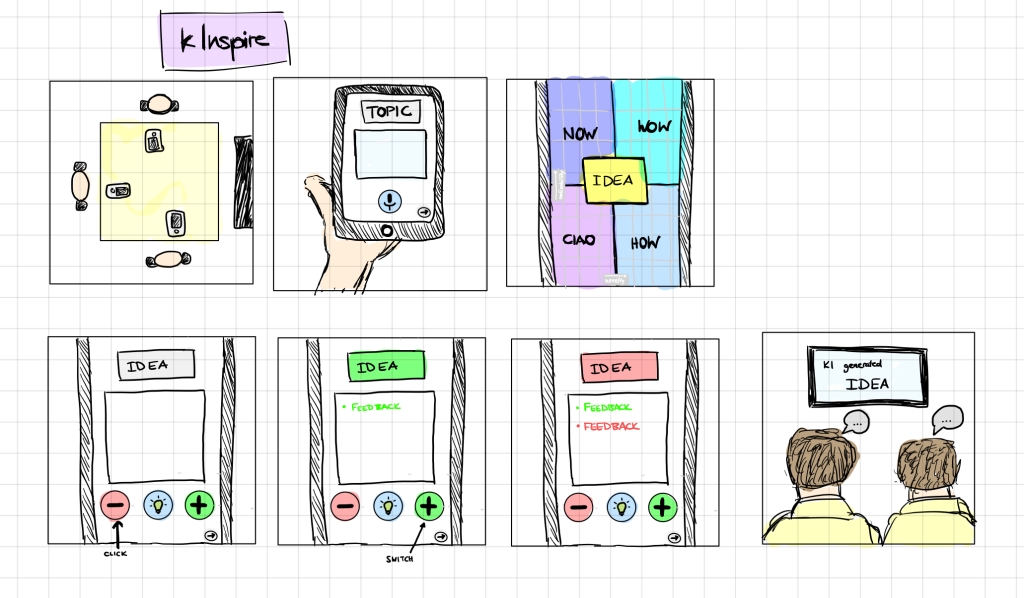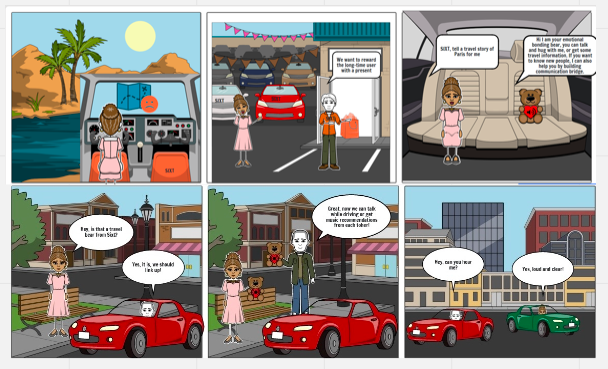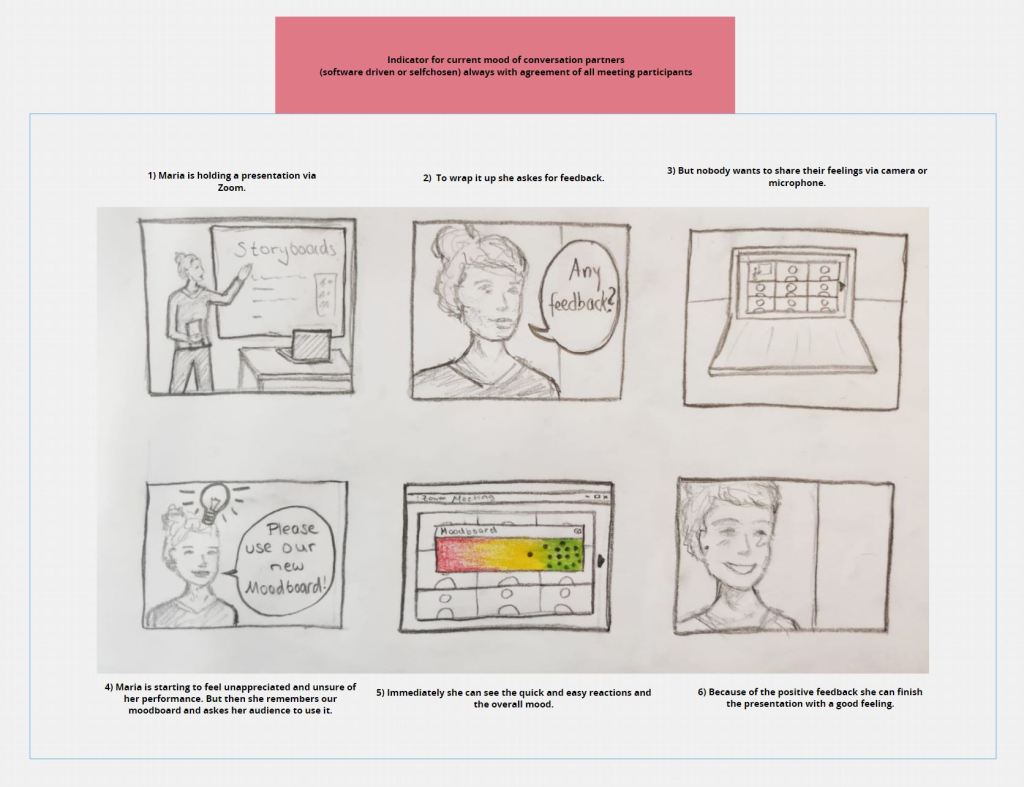With KInspire we developed a powerful tool to help you with your team’s Brainstorming process, to get that one million dollar idea. KInspire is an AI assisted smart software, designed for people working in the creative industry. It was made to bring structure to disorganised meetings, to inspire your team, and to assist with solution finding along with bundling already found solutions to a focal point, in a quick but fun manner.
By simply inputting a prompt or topic into the app it provides multiple different design ideas. Each member of your team can then rank the ideas on their device in terms of innovation and feasibility. Additionally feedback can be given afterwards: what did you like about the idea? What could be done better? Do you have any other suggestions for improving on the idea itself? Based on the ranking and the provided feedback kInspire adjusts and improves the ideas. After any number of reiterations you get the top ranking 5 ideas visualized and can now start the discussion within your team. By clicking on one idea, KInspire offers the detailed view, showing precisely which aspects are in favor of and against the idea, packed with a list of datapoints and descriptions hiding behind every single one. Through countless re-iterations your idea can be precisely refined, which leaves you with the idea of your dreams every time.
The benefits of KInspire are more than obvious. Brainstorming sessions, be it the convergent or divergent phases in the discussion tend to get worse the more people you have. You might think to yourself, “well the more people the better the ideas and higher the creative output!” and you’d be right. In brainstroming sessions without kInspire however, these meetings tend to get out of hand. Not everybody can get a constructive word in, people get frustrated and the theoretical potential of everybodies brainpower summed up is never reached. kInspire eliminates all of those problems. Through AI improved ideas or idea suggestions, anonymous feedback, and the intricate but simple voting system youre sure to leave with the best idea possible at all times.
With an ever growing database and constantly improving AI technology, kInspire is getting smarter by the minute and is already blowing the competition out of the water. Fundraisers are not needed as we have already developed the software. Advertising is not needed as we already have a strong, reputable and stable userbase. We already have a patent on our one of a kind technology so the question is not what are our next steps, the question is what are yours and what new heights are you reaching with the assistance of kInspire?