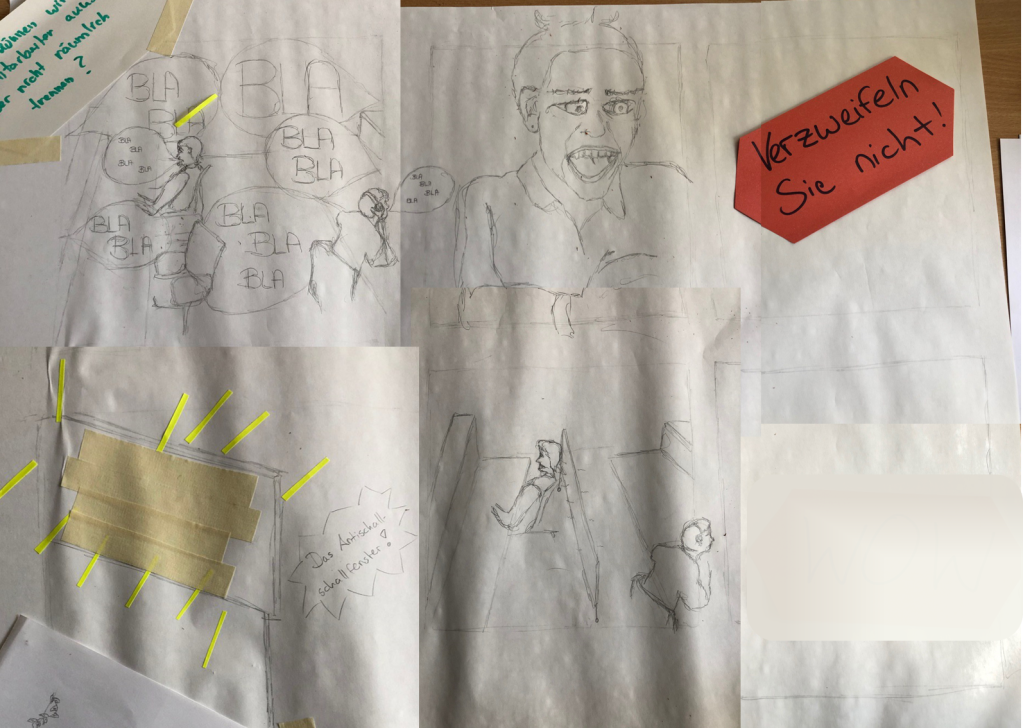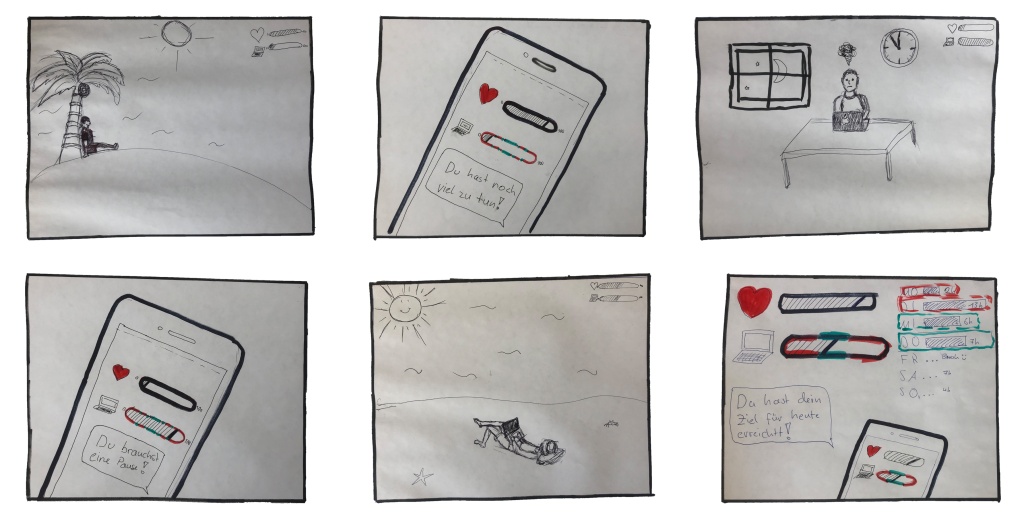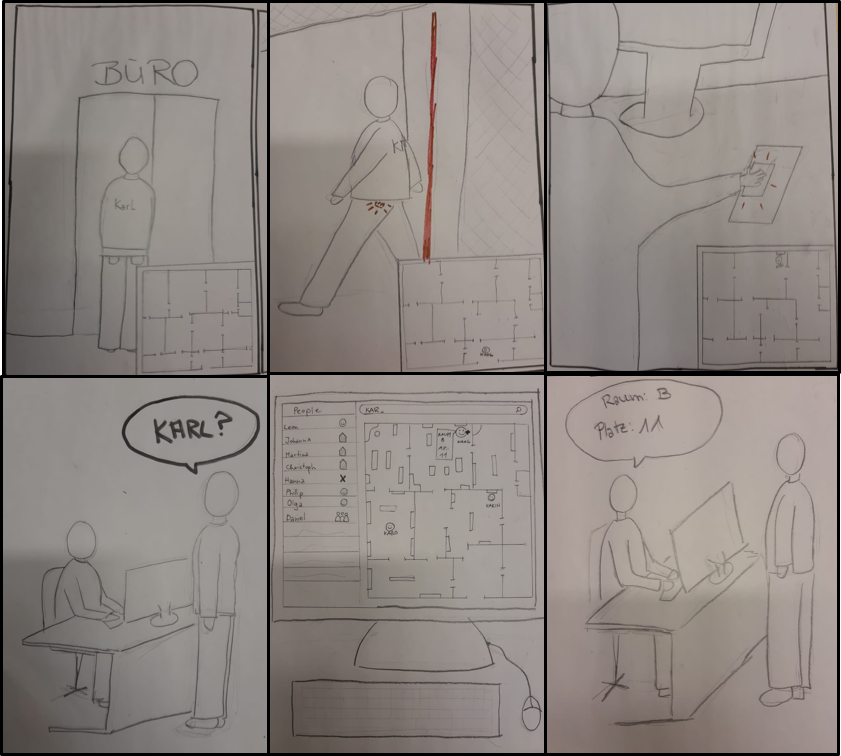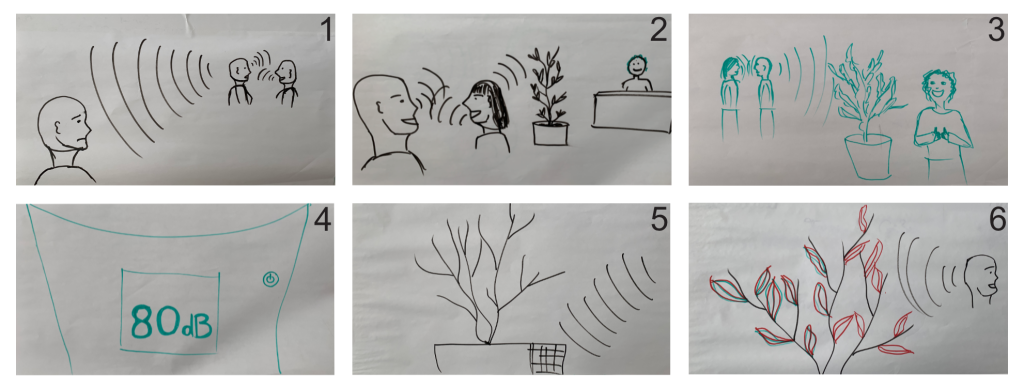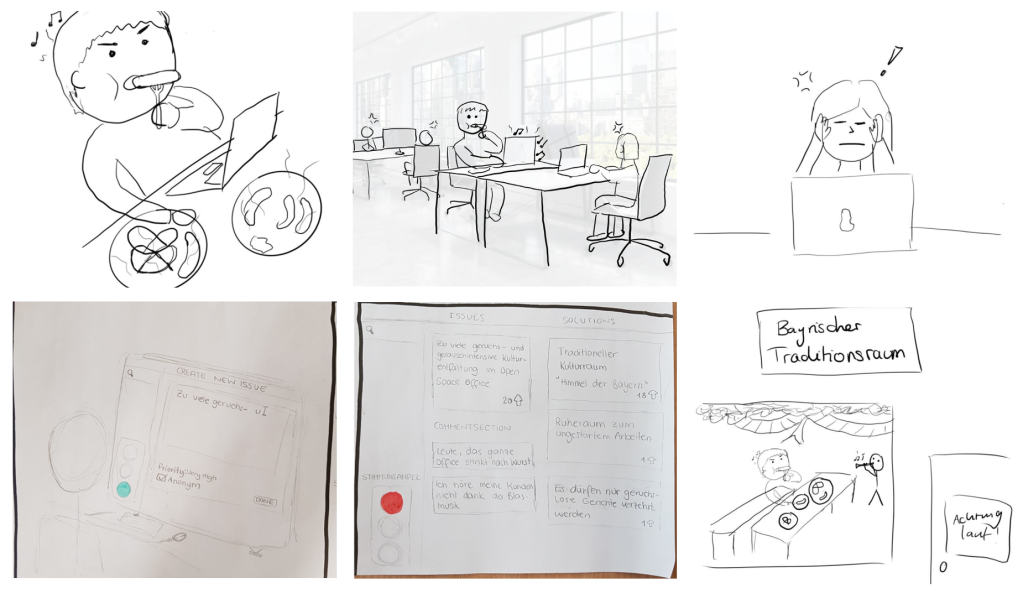
The storyboard shows a person presumably in private, having a Bavarian breakfast while listening to loud music.
What we haven’t been made aware of yet is that the scenario is in fact taking place in an open space at his workplace. His co-workers are visibly disturbed by the loud music and odor.
Not wanting to address this privately, a co-worker is opening up a tool called Solvy, to draft an issue regarding the current disturbance and is then uploading it anonymously. A lot of fellow co-workers are relating to the issue and thus are upvoting and commenting on it, which is showcased by the red light seen on the mood indicator. Some users are leaving possible solutions to the problem, such as setting up a separate room for people to indulge in their Bavarian culture. The solution that received the biggest amount of upvotes is then getting implemented.